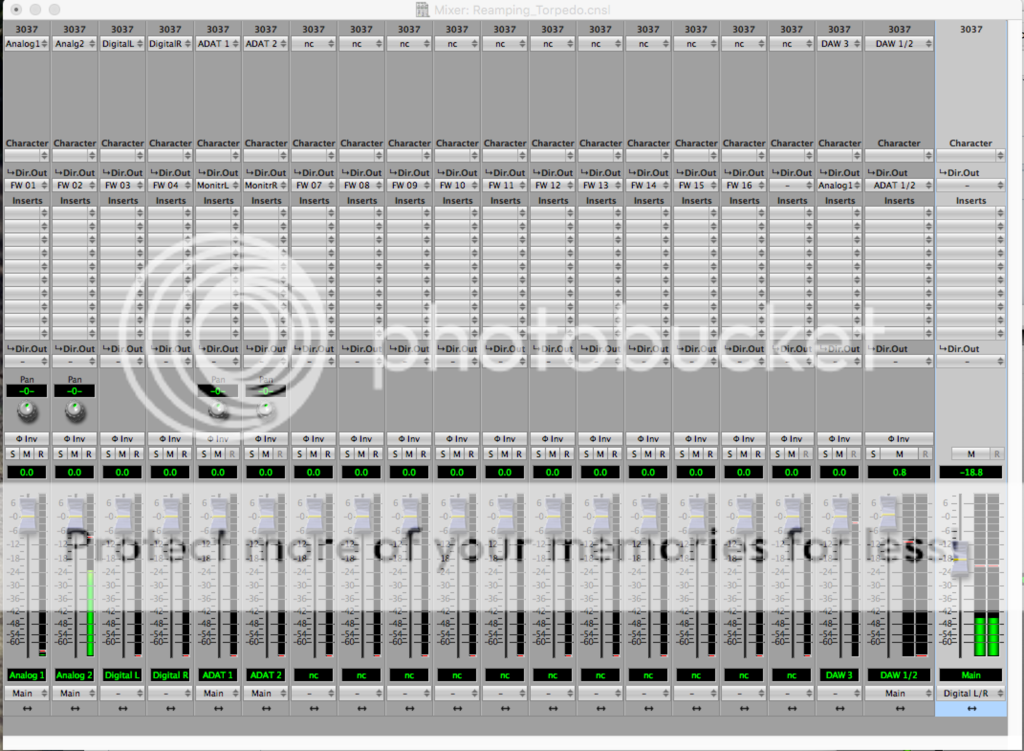Hi
I've been reamping my tube amp with the Reload.
Success so far: I can record a Dry track from the Reload's DI, then send that track through the Reload, amp, and back to the interface to record the re-amped Wet track. Results are great.
What I'm having trouble with is the fact that I can't achieve this any other way than outputting the dry track to Main Out (output 1 or 2). This means I'm always monitoring the dry signal, whereas I just want to monitor the wet signal before recording so I can audition some amp tones in real time.
The interface I'm using is a ULN-2d, so the output of the dry track (track 1) is meant to be routed to the Analog1 balanced output of the ULN-2d. In the interface mixer, I can correctly route it that way but in the DAW (Logic Pro) all other outputs except 1&2 (main monitor outs) are dead.
The analog1 out on the ULN-2d is Balanced, but the Reply in on Torpedo is TS. I'm using a TS cable for this operation. Could that be the culprit?
The fact that the re-amp record process works tells me that's not a problem, but again in Logic the issue is having the dry track output set to a Main out because all other outs are dead (so I'm always monitoring it unwillingly)
I've been reamping my tube amp with the Reload.
Success so far: I can record a Dry track from the Reload's DI, then send that track through the Reload, amp, and back to the interface to record the re-amped Wet track. Results are great.
What I'm having trouble with is the fact that I can't achieve this any other way than outputting the dry track to Main Out (output 1 or 2). This means I'm always monitoring the dry signal, whereas I just want to monitor the wet signal before recording so I can audition some amp tones in real time.
The interface I'm using is a ULN-2d, so the output of the dry track (track 1) is meant to be routed to the Analog1 balanced output of the ULN-2d. In the interface mixer, I can correctly route it that way but in the DAW (Logic Pro) all other outputs except 1&2 (main monitor outs) are dead.
The analog1 out on the ULN-2d is Balanced, but the Reply in on Torpedo is TS. I'm using a TS cable for this operation. Could that be the culprit?
The fact that the re-amp record process works tells me that's not a problem, but again in Logic the issue is having the dry track output set to a Main out because all other outs are dead (so I'm always monitoring it unwillingly)