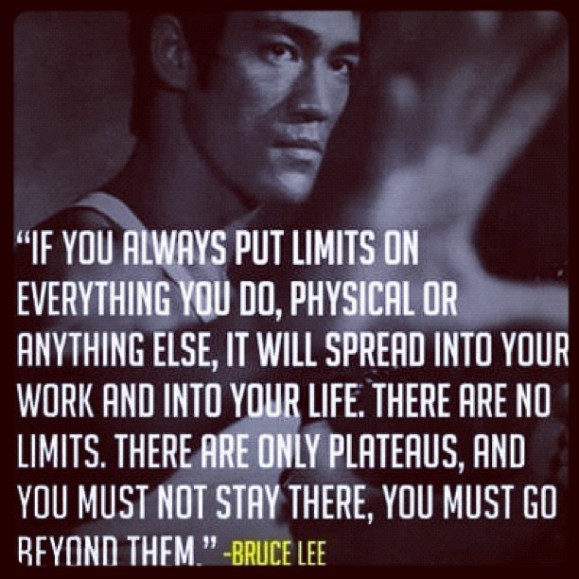Zachman
Well-known member
CaseyCor":387lt6se said:It always feels nice when you ask a question, and find out your own assumptions are somewhat correct
I should have mentioned the purpose of setting up this kind of channel strip in my DAW. My project for this weekend is to set up a "template" project file which can be used for general purpose playing, writing, and recording. I want to sit down at my workstation, open up a pre-made project file, and immediately have a guitar sound I am happy with. It might not be the perfect sound for the song I'm working on or the song I end up starting to write, but it gets me to a space where I can be creative without the gear and technology getting in the way. The less time I have to spend setting up tracks and tweaking amp sounds/effects, the better. Getting a template project file built with fun guitar sounds, and a group of tracks pre-made for each section of a "basic" song would really help with time management, and keep me focused on playing/writing (the important part).
The template is a list of tracks for each part of a song (Verse 1 L, Verse 1 R, Pre-Chorus for each side, Chorus, Bridge...), set up with a pre-made channel strip and bus routing. Obviously all of this stuff will change as a song starts to take shape, but the basic configuration is enough to get me started on something new without mucking about in my bank of VSTs. Incorporating a simple W/D/W track into this template would give me a bit of "instant gratification" so to speak. Click a couple of buttons and plug into my pedalboard/interface, and immediately have a sound I'm happy with.
I've yet to mess with the W/D/W config within Logic, but at the moment my plan is to add 2 busses to the dry track for the wet sounds, panned left and right. A slight bit of delay/reverb is all I would need, considering this setup is to be used as a general purpose sound. Once a song takes shape, these channel strips will be modified for the specific guitar part. New effects, a change of amp sim/cab IR, and changes to the overall mix to suit the song. Is there a better way to set up this kind of virtual rig within a DAW?
Never done it that way, but that's how I imagine I'd approach it, if I were doing that.
To me, You could just copy your main guitar track to 2 other channels/tracks and insert effects as needed and pan for spatial separation, but you brought up a very important thing and that's the inspiration that having it sound like this while writing and how it influences one's performance in real time, is something I admit is rather fun. If you're doing a track that the effects are an integral part of the piece, then tracking live that way is easiest for me.