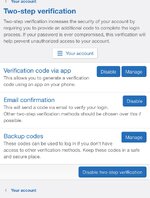H
harddriver
Well-known member
Does the RT server ping your email with verification code to enter every time I log into RT like Reverb does when I log onto Reverb?
Does 2FA have to be tied to a phone number or is the email adequate for 2FA?
Does 2FA have to be tied to a phone number or is the email adequate for 2FA?